NetworkService
1. Select the language on the touch screen.

2. Select verification method.

3. Scan your passport:

4. Get your username and password from the printed slip

5. Open WLAN settings, select TFairport-Free-WiFi

6. After step 5, verification page will be shown automatically as in Picture 1, then click “account” to redirect to the page as shown in Picture 2. Next, enter your username and password, then click “login” to redirect to the page as shown in Picture 3. With the above processes completed, you can access the Internet.

Picture1 Picture2 Picture3
1. Open WLAN settings, select TFairport-Free-WiFi

2. After step 1, verification page will be shown automatically as in Picture 1, then enter your phone number and get the verification code. When receiving the verification code as in Picture 2, enter the code into the input box shown in Picture 3 and click “login” to redirect to the page shown in Picture 4. With above process completed, you can access the Internet

Picture1 Picture2 Picture3 Picture4
Queuing machine

3. Select the method of obtaining online account number. Take the second-generation ID card for example, and the operation of other certificates is similar.

4. Place the second-generation ID card (face down) on the glass plate of the scanner as shown in the figure, and click "Start scanning".

5. After completing the above three steps, the printer will automatically print out the Internet account list after 2-3 seconds.

6. As shown in the figure below: Open the Wi-Fi connection interface of the mobile phone to connect the exclusive SSID for airport travel: Free Wi-Fi at Tianfu International Airport.

7. After completing Step 5 above, the mobile phone will automatically pop up the page shown in Figure 1 below, and click "Account authentication" to switch to the interface shown in Figure 2 below. Enter the account number password printed on the queuing machine and click "Login" to jump to the interface shown in Figure 3 below. At this time, the authentication has been completed, and you can access the Internet.

Picture1 Picture2 Picture3
Verification Code

2. After completing Step 1 above, the mobile phone will automatically pop up the page shown in Figure 1 below, enter the mobile phone number in the input box and click "Obtain verification code". After receiving the verification code SMS shown in Figure 2 below, fill the verification code into the input box shown in Figure 3 below and click "Login" to jump to the interface shown in Figure 4 below. At this time, the verification has been completed and you can access the Internet.

Picture1 Picture2 Picture3 Picture4

 HotLine
HotLine








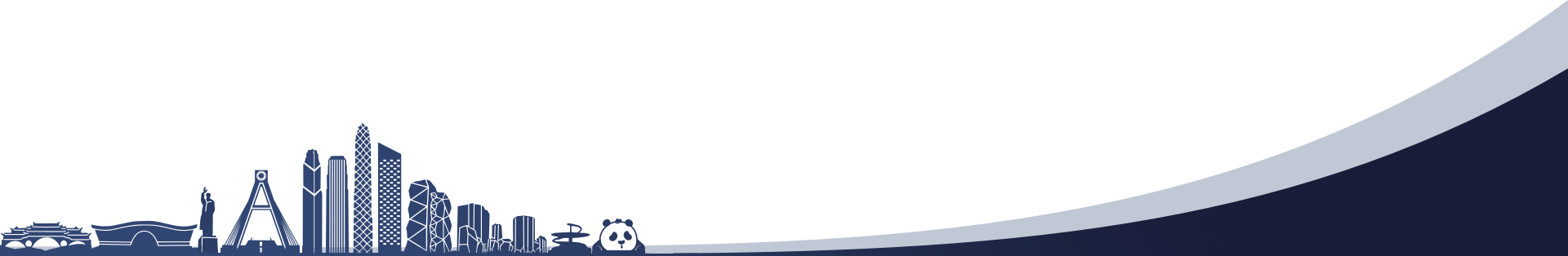



 Sichuan Public Network Security 51017302000003
Sichuan Public Network Security 51017302000003